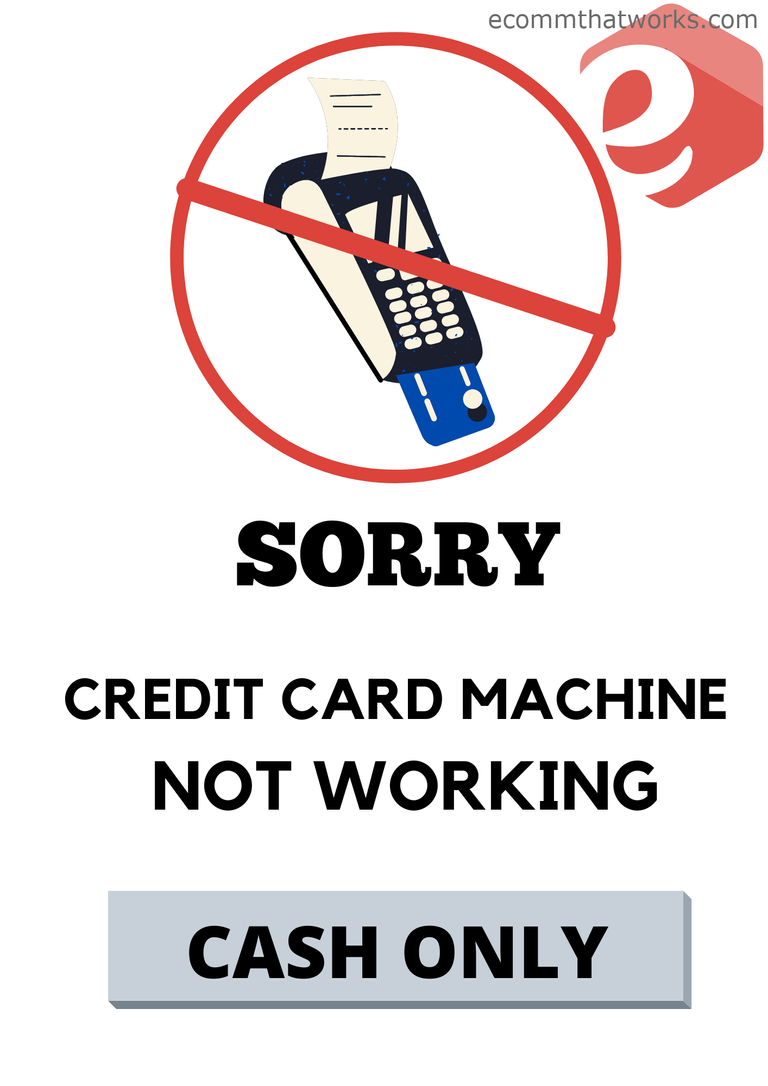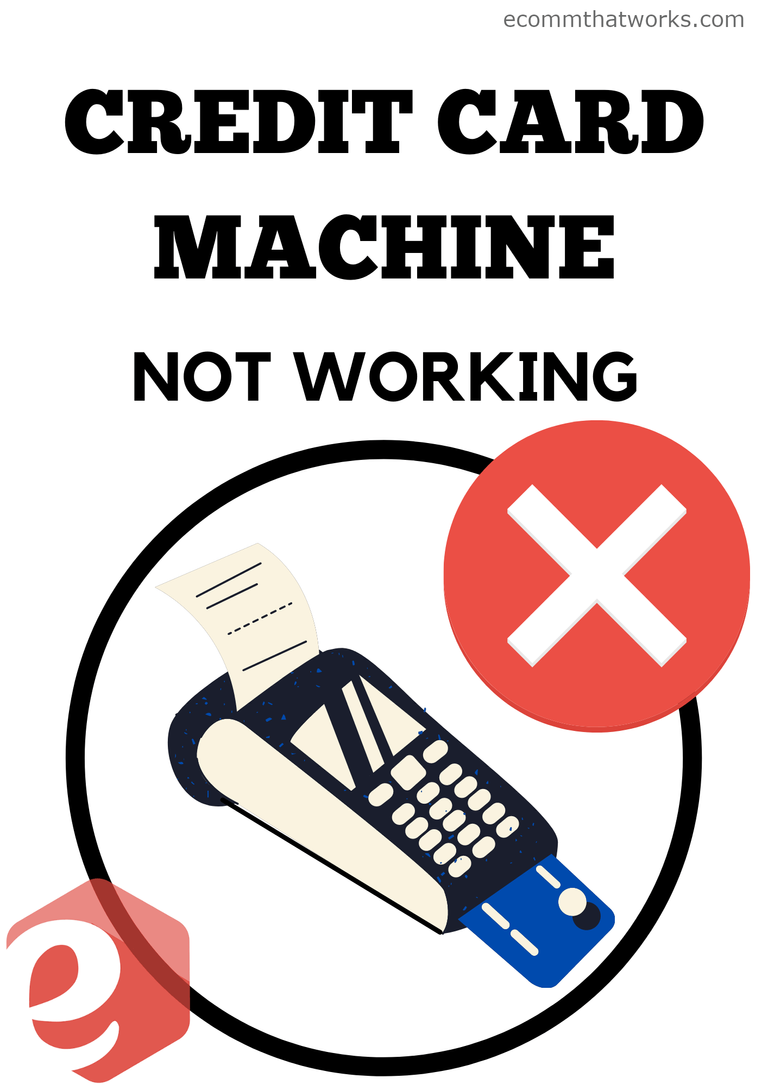Credit Card Machine Out of Order Sign [Free Download]
A million dollar question: What do you do when the card machine is out of order and customers keep piling up?
Well, first put up a "Credit Card Machine Out of Order" sign that you can download for free from our website.
Second thing would be to call your card machine support line and explain the issue. Have your Merchant ID (MID) and Terminal ID (TID) at hand, as the help-desk operator will ask for it in order to troubleshoot the problem and open the support ticket.
So, simply download the "Credit Card Machine Out of Order Sign" from this page and put the sign in a visible place in your store.
It is very important to put it not only on the door, but also in front of the cash register so that customers will notice the sign (as they always tend to miss it somehow).
Download the Card Machine Out of Order Sign
Click the following links to download the card machine out of order sign version 1, or sign version 2.
Card Machine Out of Order FAQ
What do I do when my credit card machine is down?
Well, first put up a "Credit Card Machine Out of Order" sign that you can download for free from our website. Then, contact your card machine technical support.
How do you reset a card swipe machine?
It is very simple to restart a card swipe machine. Believe it or not, reset on its own can solve a lot of issues that you have with the terminal.
If you found this post helpful, I'd appreciate it if you would share it.
Author: Drasko Georgijev
I'm a financial technology professional with 15+ years of experience in payment cards, eCommerce, POS transaction processing, and switching.
From time to time, I'm sharing some helpful tips, tactics, and news about Digital Commerce and Fintech.
So don't forget to share this post and subscribe to my mailing list.
Got questions? Ping me on LinkedIn.