Best Payment Processor for WooCommerce in 2022
This post is for all those who have built a business website on WordPress, and decided to use WooCommerce as an eCommerce platform. As a first step to start processing payments for your online store, you'll need to connect to a payment gateway.
What is a payment gateway?
A payment gateway is an application that securely connects your website's shopping cart and checkout to your payment processor.
Luckily, WooCommerce integrates with a wide array of payment gateways. The best PGW for your business depends on many factors, from costs and payment options to setup complexity and overall versatility.
To help kickstart your search, we compiled this guide covering the costs, setup, and key features of six top-rated WooCommerce payment gateways.
Best WooCommerce Payment Gateways
- Stripe: Popular, secure, and highly versatile gateway supporting all types of online payments.
- PayPal Checkout: Simple, quick, and proven gateway with support for credit cards payments, plus PayPal, Venmo, and PayPal Credit acceptance.
- Square Payments: Provides online payment processing plus a host of business management perks like an in-store point of sale (POS) system that integrates with WooCommerce.
- PayPal Braintree: A step up from PayPal Checkout supporting all of PayPal's payment options and many customized solutions.
- net: A WooCommerce payment gateway that lets you connect your own merchant services account for payment processing.
- Amazon Pay: An add-on WooCommerce payment gateway that lets loyal Amazon users pay with their Amazon e-wallet.
Quick Tips for Choosing the Best Payment Processor for WooCommerce
Before diving into our review of the six top WooCommerce payment gateways, here are a few things you'll want to keep in mind.
You Need a Payment Gateway That Works in Your Country
While searching through WooCommerce's vast list of payment gateways, you'll find that many only works for sellers in specific countries. Some of our top picks, like Stripe and PayPal, are available to sellers based in many countries, while others focus only on certain regions, like Europe or the U.K.
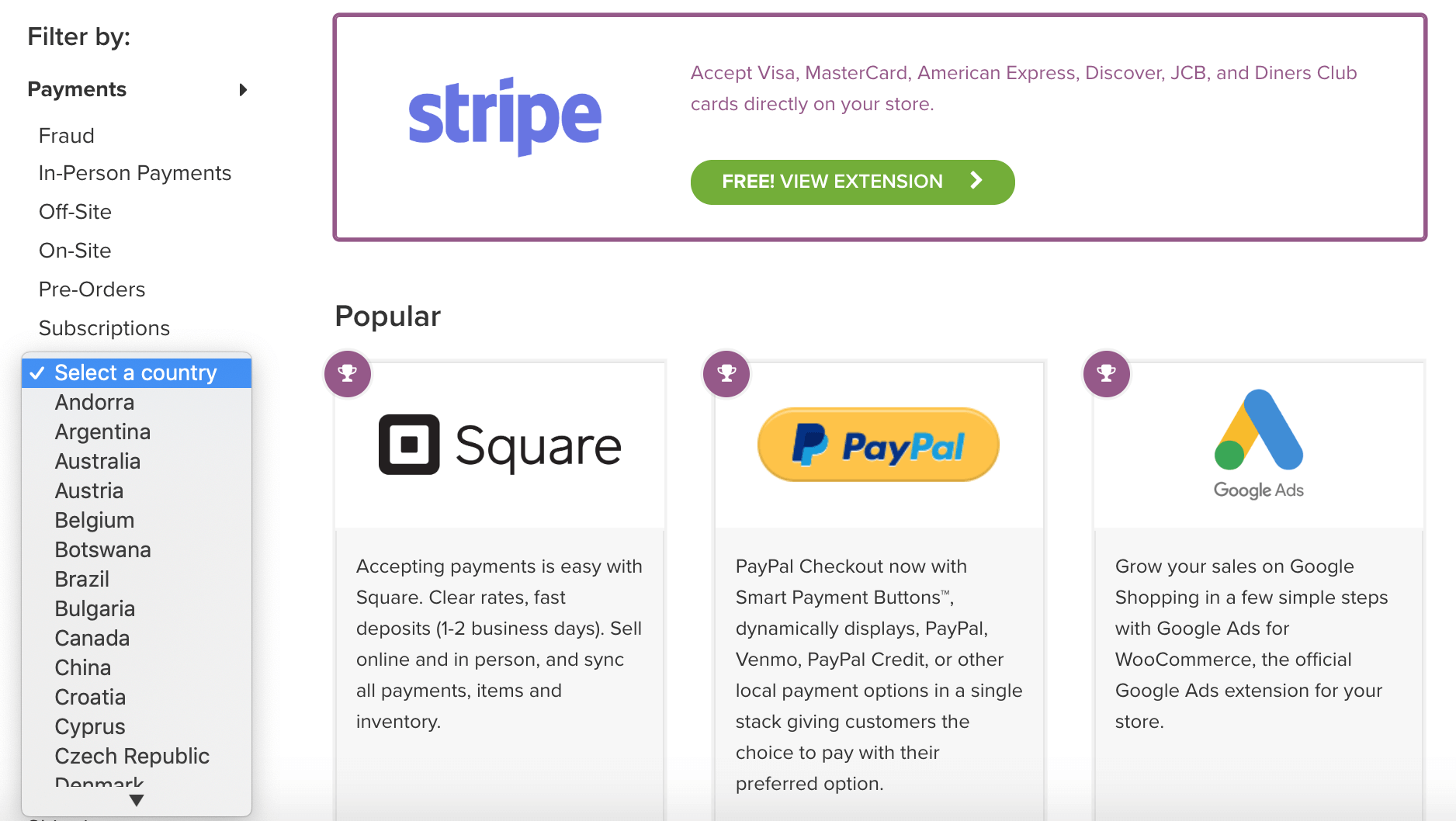
Your country or region dictates your WooCommerce payment gateway choices. You can filter these options on WooCommerce's payment gateway page.
Most gateways support international orders and even handle currency conversions. Still, your gateway itself must service the country you sell from and your home currency.
This guide focuses on the best WooCommerce payment gateways for sellers based in and around the U.S. You'll want to check WooCommerce for a gateway in your country if you're located outside of the U.S.
There Are Two Basic Types of Payment Gateways
As you begin searching for the right payment gateway for WooCommerce, you'll find some that provide all-in-one solutions while others let you connect your own merchant services account. All-in-ones, commonly called payment service providers or PSPs, tend to be the easiest solution since they combine payment processing and a secure gateway connection within a single service.
However, suppose you want to use your own merchant account. In that case, you'll want a gateway that gives you the option to connect your own payment provider. There are more moving parts to this solution, it takes more setup, and you might have more PCI-compliance tasks compared to PSPs. However, it lets you keep all of your credit card processing with your existing provider, which is a plus if you have low processing fees.
You Can Use More Than One Payment Gateway With WooCommerce
You're not limited to just one payment gateway with WooCommerce. A common example is using one payment gateway, like Stripe, for credit card and e-wallet processing and connecting the PayPal Checkout to offer shoppers PayPal payment options.
Of course, connecting too many payment options is overkill and can confuse customers. However, it makes perfect sense to offer PayPal and even Amazon Pay independently if you use another gateway for your credit card, e-wallet, and ACH or eCheck payments.
Top WooCommerce Payment Gateways
Now that you have some background on choosing the right payment gateway for your small business, let's take a closer look at the six best WooCommerce payment gateways.
Stripe for WooCommerce
Stripe works seamlessly with WooCommerce, takes just a few minutes to set up, and offers users a ton of payment processing options. Stripe is an all-in-one PSP solution - it rolls payment processing and a gateway connection into one streamlined service. With Stripe, you can accept all major credit cards and e-wallets like ApplePay and Masterpass, along with ACH bank transfers and international payments.
Stripe is one of three payment gateways that come pre-installed with WooCommerce. To set it up, simply select Stripe in your setup wizard and complete your account setup conveniently within your WooCommerce dashboard. Or, you can always switch to Stripe in your WooCommerce payment settings and complete the setup there. Either way, getting started with Stripe takes just minutes in WooCommerce.
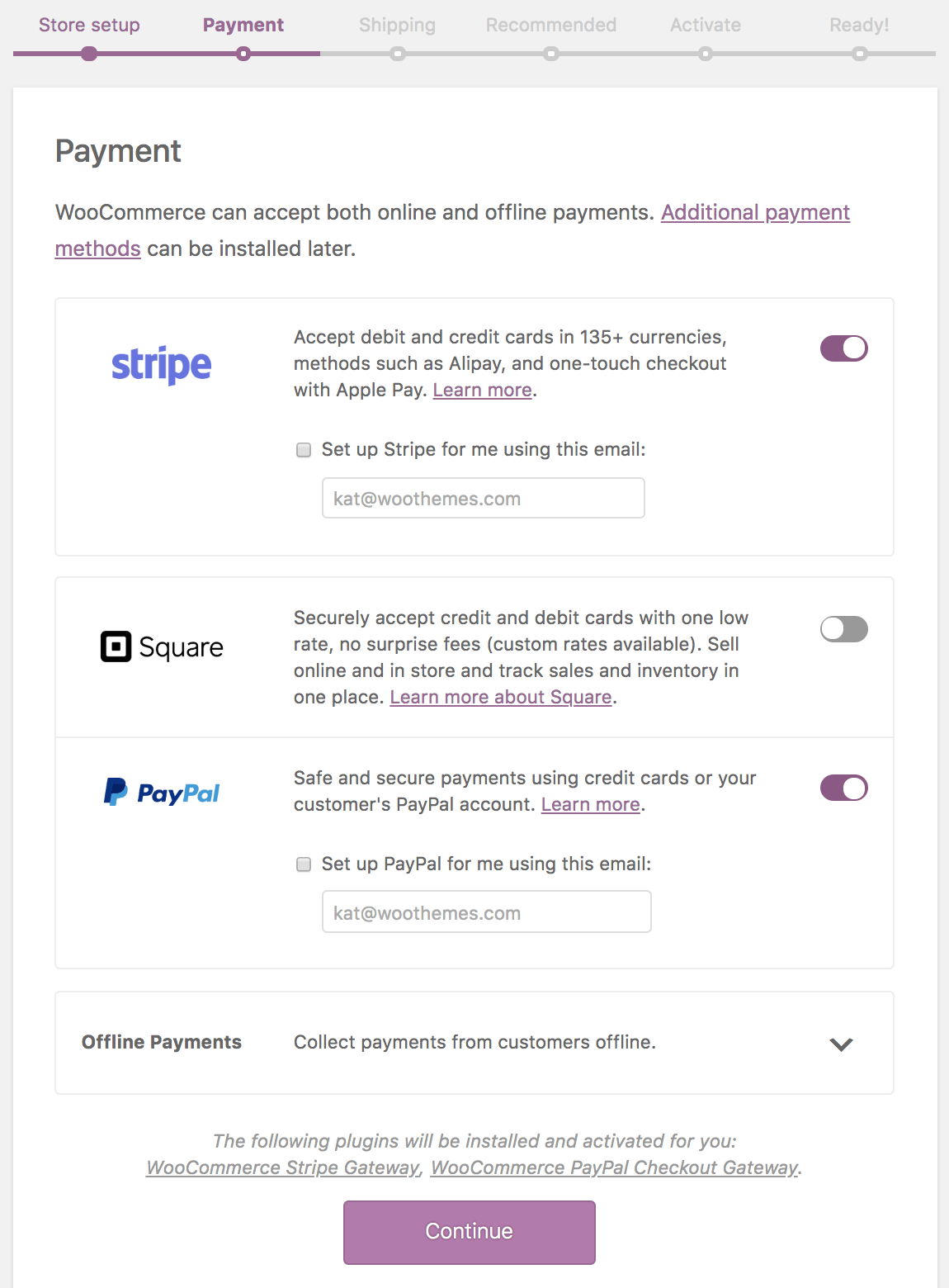
You can select and set up Stripe in just a few clicks in your WooCommerce store setup wizard.
Stripe's Pricing
Stripe's payment gateway integration with WooCommerce is free, and your Stripe account has no startup or monthly fees. Your only cost of using Stripe's basic service is credit card processing fees. These are very competitive with other top WooCommerce payment gateways, including PayPal, Square, and PayPal powered by Braintree.
- Credit card and e-wallet processing fees:9% + $0.30 per cleared transaction
- International credit card processing fee:9% + $0.30 for international cards
- ACH bank transfers:8% with a $5 cap on the total fee
- Instant payout fee: An additional 1% if you request an instant payout on debit cards, versus Stripe's typical two-day payout with standard credit card payments
You can also add other services for increased fraud detection and in-person payments. These might require added fees, but the nice thing about Stripe is you only pay for what you use. See all of Stripe's payment types, service options, and add-on costs in our in-depth Stripe review.
Stripe Delivers Industry-Leading Security
The Stripe payment gateway integration with WooCommerce ensures top-level security since no credit card data ever touches your store's data or servers. It all passes through to Stripe's fully PCI-compliant system. All you need is a Secure Sockets Layer (SSL) certificate, a common element of any eCommerce website, to run Stripe securely.
Accept International Orders, Manage Subscriptions, and More
Some eCommerce experts consider Stripe over-complicated for small business needs. That's because it does just about everything in the universe of payment processing. However, its quick-install integration with WooCommerce sidesteps setup complexities. If you pair that with no upfront fees, Stripe is actually ideal for WooCommerce startups.
The benefit of starting out with Stripe is you'll never outgrow it.
Want to add automatic recurring payments for subscriptions? Check.
Want to launch a multi-seller marketplace? Stripe can do it. Plus, it supports invoices, in-app payments, and even in-person and retail store payments.
Stripe also lets you accept a huge array of payment types in over 135 currencies, including credit cards, bank transfers, e-wallets, and more. On top of that, they service WooCommerce sellers in 34 countries.
PayPal Checkout for WooCommerce
PayPal Checkout is PayPal's simplest payment gateway and it integrates seamlessly with WooCommerce. Like Stripe, you can set up this gateway in the WooCommerce setup wizard, or you can add it as a payment method at a later date from your WooCommerce settings.
PayPal Checkout offers two huge, sales-driving benefits.
First is the PayPal name—it's simply the most widely recognized payment service worldwide. Even if your potential shopper doesn't recognize your brand, they likely know and trust PayPal. Thus, they are comfortable completing a payment.
The second is the Smart Payment Button technology you get with this checkout. The PayPal checkout lists several payment options: PayPal, Venmo, PayPal Credit, plus credit cards. On an exciting note, PayPal's AI technology adjusts the order of these buttons based on your shoppers' payment habits to help close the deal.
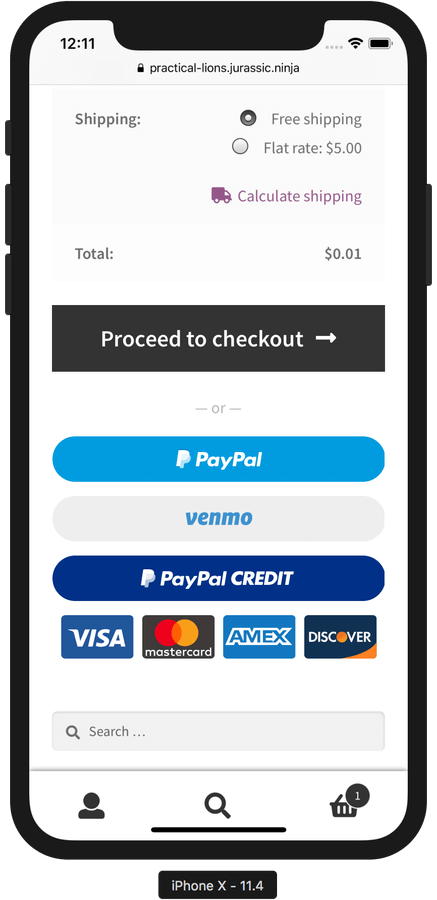
PayPal Checkout with Smart Button Technology presents payment options to customers in a clean list on both desktop and mobile screens.
PayPal Checkout Pricing
PayPal Checkout is PayPal's basic business account, and the only thing you pay for is credit card processing fees. The built-in WooCommerce integration is free, plus there are no monthly account fees. PayPal's processing charges are the same across all payment methods. No matter how your shopper pays—PayPal or Venmo account, credit card, or PayPal Credit—you're charged the same fee for online sales.
- Payment processing fee:9% + $0.30 per cleared transaction
- International credit card processing fee:4% for international cards, plus a fixed fee based on the currency[1]
- Micropayment fees: Lower fees of 5% + $0.05 per transaction if your sales average less than $10
A major plus for using PayPal Checkout is that your funds are available almost immediately. Most other payment processors take up to two business days to deposit funds into your account. A downside is that it doesn't support e-wallets like Apple Pay—though it does accept the popular Venmo e-wallet (also a PayPal brand).
PayPal's Security Is Top-Notch
PayPal Checkout is an all-in-one PSP, so your gateway connection and payment processing are all wrapped up in one service. The PayPal Checkout runs on PayPal's servers. While it appears to be connected to your checkout pages, payment data is entered directly into PayPal's system, not yours. You won't need to handle complex PCI-compliance issues. You only need the necessary SSL certificate for eCommerce sites.
Other PayPal Perks
PayPal's basic business account offers an array of added payment processing services and features. You can create and send online invoices or add a PayPal Here card reader for in-person sales. Some add-ons might have added fees, but they're generally minimal.
Like Stripe, PayPal is also one of the most international-friendly WooCommerce payment gateways. You can accept payments in 24 currencies if you want to expand into international sales. See everything you can do with PayPal in our complete guide to PayPal.
Square for WooCommerce
Square is a great WooCommerce payment gateway for businesses that need one payment processing solution to combine online and in-person sales. Like Stripe and PayPal, Square is an all-in-one PSP solution that delivers your payment gateway connectivity and payment processing in one package.
However, unlike others on this list, Square also gives you an impressive suite of retail and mobile sales capabilities, including an impressive retail POS system, inventory integration with WooCommerce, online appointments, invoices, and even staff management tools. Oh, and all of this is included in your free Square account.
In short, if your business has both online and in-person selling needs, Square's WooCommerce integration can really streamline the process.
Square Pricing
Your Square account is free, and so is its integration with WooCommerce. All you pay to accept credit cards and various e-wallets with Square are your payment processing fees. The fees are very competitive with other all-in-one PSPs.
- Payment processing fee:9% + $0.30 per cleared transaction
- Recurring billing via Square card-on-file (CoF):5% + $0.15 per transaction
Square's Payment Security Features
Like most all-in-one PSPs, Square gives you a very secure online payment solution that keeps shoppers' credit card data off your website's servers. Square's integration with your WooCommerce checkout is fully PCI-compliant, and data entered goes directly to Square's secure system.[2]
Even if a customer elects to save a card on file for recurring payments, that never touches your WooCommerce data—only Square's.
Square's Value-Added Perks
Square doesn't match the international sales capabilities of Stripe and PayPal. It's currently only available to WooCommerce sellers in the U.S., Canada, Australia, Japan, and the U.K. However, it does accept international credit cards, so you can sell internationally if you're based in one of these countries.
Square's real niche is for those sellers who want to sell both in-person via mobile or in-store sales and online using WooCommerce. Syncing your POS product and inventory with WooCommerce helps keep your item data and counts up-to-date. You can also easily expand into subscription sales for both in-person and online products and services with Square's recurring payments.
Plus, you can enhance Square's many free features with paid versions of expanded retail and restaurant POS systems, integrated marketing, built-in payroll, and much more. See all of Square's business tools and fees for add-on options in our in-depth review of Square services and fees.
PayPal Powered by Braintree for WooCommerce
In a nutshell, PayPal powered by Braintree is very similar to Stripe. Still, it also supports PayPal, Venmo, and PayPal Credit payments as an additional perk. Like Stripe, PayPal's Braintree solution is an all-in-one payments powerhouse that wraps gateway connectivity and processing for a ton of payment options into one tidy, highly secure package.
A major standout of PayPal powered by Braintree is the recurring payments feature. This enables payments on all types of subscription and membership sites. However, unlike recurring payments on Stripe and Square, shoppers can select PayPal, not just a credit card or e-wallet, for their recurring payment account. This can be a real sales driver since PayPal is the preferred payment option for millions of online shoppers.
PayPal Powered by Braintree Pricing
Like most WooCommerce payment gateways on our list, PayPal powered by Braintree has no startup or monthly fees. You only pay credit card processing fees, and these are in line with Stripe and other all-in-one providers on our list.
- Credit card, PayPal, Venmo, and e-wallet processing fees:9% + $0.30 per cleared transaction
- International credit card processing fee:9% + $0.30 per cleared transaction
- ACH bank transfers:75% with a $5 cap on the total fee
Like Stripe, PayPal powered by Braintree handles far more than online store payments. You can craft a full array of customized payment solutions like one-click in-app payments, POS systems, email form payments, and more.
Some of these add-on capabilities come with development costs, but most WooCommerce startups won't ever need these advanced features. However, it's nice to know that the PayPal/Braintree solution can support your customized payment needs wherever your business takes you.
PayPal Powered by Braintree Delivers Industry-Leading Security
Braintree is another highly secure, PCI-compliant payment gateway that fully integrates with WooCommerce. Unlike the basic PayPal Checkout, which uses a popup window, Braintree integrates into your WooCommerce checkout screens. Customer payment data isn't retained on your store's servers despite the built-in appearance. It goes directly to Braintree's system.
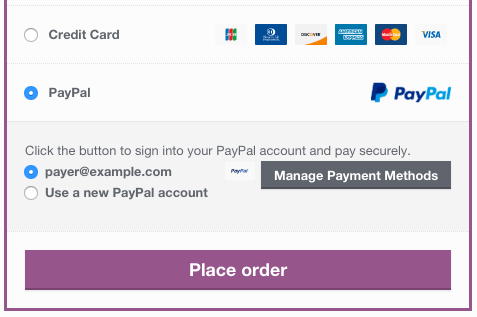
PayPal powered by Braintree delivers a seamless checkout experience but keeps customer payment data off your store servers.
Getting Started with PayPal Powered by Braintree
Braintree is fully integrated with WooCommerce; however, you set it up outside the WooCommerce setup wizard. Once you have WooCommerce installed, you need to install the PayPal powered by Braintree extension within your WooCommerce dashboard. From there, you use the one-click connection to enable Braintree and create your new PayPal powered by Braintree account.
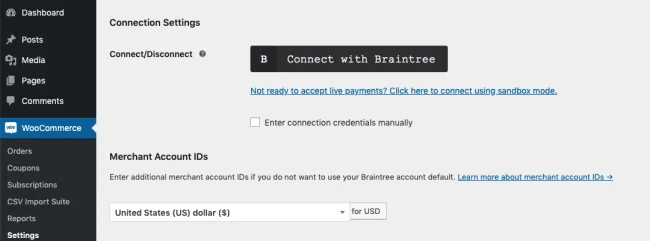
PayPal powered by Braintree is another WooCommerce payment gateway that offers an easy, one-click connection.
WooCommerce handles the bulk of the setup in the background, you just have to complete a few fields, and you're ready to start accepting orders. Like all WooCommerce-integrated payment gateways, PayPal powered by Braintree lets you handle refunds for your returns and canceled orders conveniently within your WooCommerce dashboard.
Another big plus for the Braintree payment gateway is its customer service. Unlike Stripe and Square, Braintree offers readily available phone support. You can speak with a sales or tech pro even before opening an account.
In contrast, Stripe's support is all online, and Square requires an account to speak with anyone via phone. Being able to talk with a person is a nice perk, especially if you're new to the whole online payment process.
Authorize.net Payment Gateway for WooCommerce
If you want to use your own merchant account to process online payments, take a good look at Authorize.net. It's the preferred payment gateway for most merchant account providers, so there's a good chance it supports your payment processor.
Authorize.net's versatile payment gateway lets you process whatever types of payments your merchant account supports, including all types of credit cards and e-wallets. Plus, you can add processing for eChecks, ACH payments, and other specialized payments.
Authorize.net also offers an all-in-one processing and gateway service similar to the PSPs on our list. However, it isn't as economical as Stripe, Square, or the two PayPal options since you have to pay for both your WooCommerce integration and a separate Authorize.net account. If you want a simple and economical all-in-one gateway, try one of the other PSPs on our list.
Authorize.net Pricing
Unlike others on our list, Authorize.net has monthly fees, plus you have to pay for an extension to integrate it with your WooCommerce store.
- net extension for WooCommerce: $79 annual fee
- net gateway-only account fee: $25 per month, $0.10 per transaction, $0.10 daily batch fee (plus the processing fees charged by your merchant services provider)
- net all-in-one service fees: $25 per month, 2.9% + $0.30 per transaction
- eCheck processing:75% per transaction
Clearly, you're going to pay more for Authorize.net's all-in-one solution compared to Stripe, Square, and the PayPal gateways. Authorize.net is really best suited for WooCommerce sellers using their own merchant accounts to get lower credit card processing fees.
Authorize.net Security
Like most WooCommerce payment gateways, Authorize.net meets all PCI-compliance standards, and its gateway secures shoppers' payment details on their system, not yours. You do need a valid SSL certificate to protect data transfer, but this is an eCommerce best practice in its own right, not a unique requirement.
However, if you use your own merchant services account, you might encounter added PCI-compliance requirements, even if you're using the compliant Authorize.net gateway. Some providers even charge a PCI-compliance fee or have annual PCI-compliance tests or self-checks that you must complete. This is something to consider when comparing various payment gateway options.
Getting Started With Authorize.net
Authorize.net has the most moving parts of any payment gateway on our list. You need to purchase and install the WooCommerce integration extension, open an Authorize.net account—which has its own monthly fees—then decide whether you're using the all-in-one or gateway-only solution. You also need to connect your merchant account to your Authorize.net account if you plan to use gateway-only.
Suppose you want to enable subscriptions, card-on-file quick-pay features, or eCheck processing. In that case, you need to turn on those options in your Authorize.net account to make them available in WooCommerce. Some of these features can have add-on costs as well. Access to various payment options will also depend on your merchant services provider.
Clearly, Authorize.net doesn't deliver the one-click plug-and-play setup of others on our list. However, it has very high ratings and popularity with its users. If you need a WooCommerce payment gateway that lets you connect your own merchant account, Authorize.net is a top solution.
Amazon Pay for WooCommerce
Amazon Pay is not a classic gateway that supports a full range of payments, unlike Stripe, PayPal, and the others on our list. Instead, think of Amazon Pay as a glorified e-wallet that has its own integration with WooCommerce.
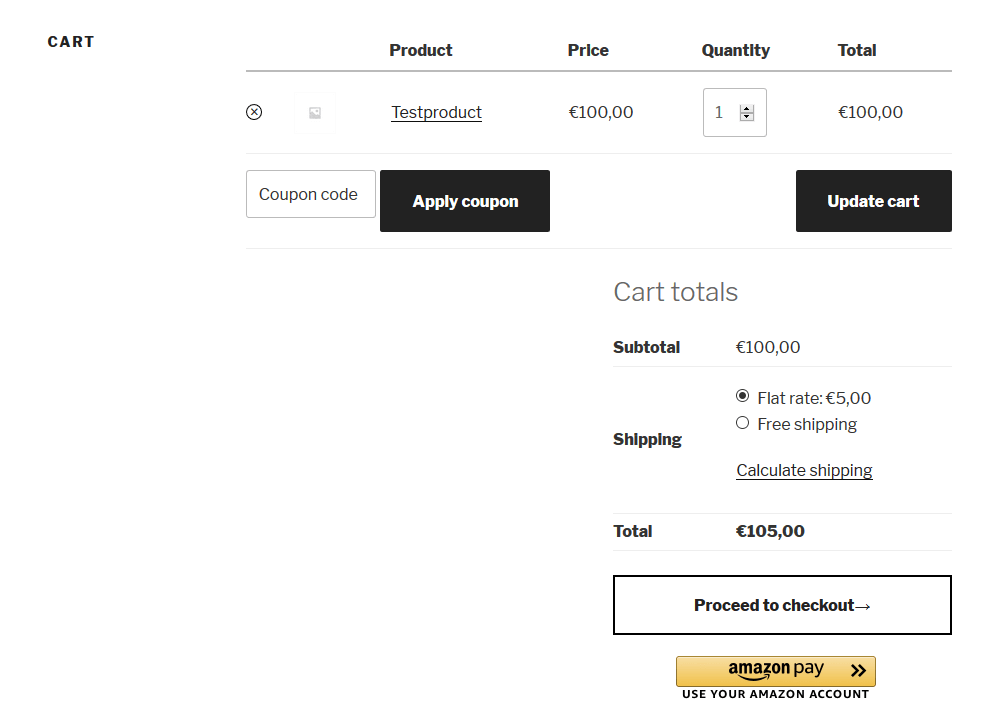
Amazon Pay for WooCommerce adds the Amazon Pay one-click payment option to your checkout screen.
Adding Amazon Pay to WooCommerce gives shoppers the Amazon Pay option alongside your other accepted payments. Online shoppers with Amazon accounts will often pick Amazon Pay when offered because they trust the Amazon brand and know their payment will be secure.
Amazon Pay Pricing
You need an Amazon Seller Central account to enable Amazon Pay on WooCommerce. However, you don't need the paid Pro account, nor do you need to sell items on Amazon actively. Amazon Pay uses Seller Central to disburse payments to merchants, whether they sell on Amazon or not.
Your Amazon Pay integration with WooCommerce is also free. All you pay for is payment processing on orders that use Amazon Pay.
- Amazon Pay online payments: 9% + $0.30 per transaction
- Amazon Pay Alexa skills payments: 4% + $0.30 per transaction
- Amazon Pay international online payments: 9% + $0.30 per transaction
- Amazon Pay international Alexa skills payments: 5% + $0.30 per transaction
Amazon Pay Uses Amazon's Secure Checkout
Since Amazon Pay is its own one-click payment system, no customer payment data ever hits your website's servers. When your shopper clicks the Amazon Pay button on your website, Amazon opens a secure payment window within your cart. From there, your shopper can select from any of the addresses and payment methods saved in their Amazon account.
Amazon Pay lets shoppers use the addresses and payment methods saved in their Amazon account to complete the order on your website. Image source: WooCommerce
The Amazon Pay WooCommerce integration passes the selected shipping address to your WooCommerce store order. Still, payment details all stay on Amazon's servers. Like the other payment gateways, you need an SSL certificate to ensure connection security on your end.
Amazon Pay Sales-Driving Perks
The biggest perk of Amazon Pay is that it improves your customer experience. Loyal Amazon shoppers who end up on your website can conveniently pay using a trusted name. That alone can be a big sales driver for you. It's also very economical for international sales with processing fees comparable or less than Stripe or PayPal.
One area where Amazon Pay soundly beats the rest is support for Alexa device voice purchases. Suppose you want to explore this new medium. In that case, you can start marketing voice-commerce opportunities using Alexa skills, which processes payments via Amazon Pay.
WooCommerce Payment Gateways: The Bottom Line
All of the WooCommerce payment gateways listed here are startup-friendly. Still, they can grow in whatever direction your business takes you. All offer all-in-one PSP-type services that roll payment processing and a gateway into one package. However, only one, Authorize.net, also gives you the option to connect your own merchant services account.
Suppose you want to offer PayPal as a payment option. In that case, PayPal Checkout can work independently or in tandem with other gateways, like Square, Stripe, and Authorize.net. Or, you can opt for the PayPal/Braintree solution that builds PayPal, Venmo, and PayPal Credit into a complete gateway. Amazon Pay is another add-on that expands your user experience for Amazon fans.
Ultimately, all of these offer a secure, reliable, and economical way to accept all types of payments on your WooCommerce store. Best of all, if you're not happy with your choice, you can easily change your payment options using WooCommerce's easy—and mostly free—integrations.
Article Sources:
- PayPal.com. "Fees for Selling and Accepting Payments"
- Squareup.com. "How Square Secure Protects Your Business"
Author: Drasko Georgijev
I'm a financial technology professional with 15+ years of experience in payment cards, eCommerce, transaction processing and switching.
From time to time, I'm sharing some helpful tips, tactics, and news about Digital Commerce and Fintech.
So don't forget to share this post and subscribe to my mailing list.
Got questions? Ping me on LinkedIn.





